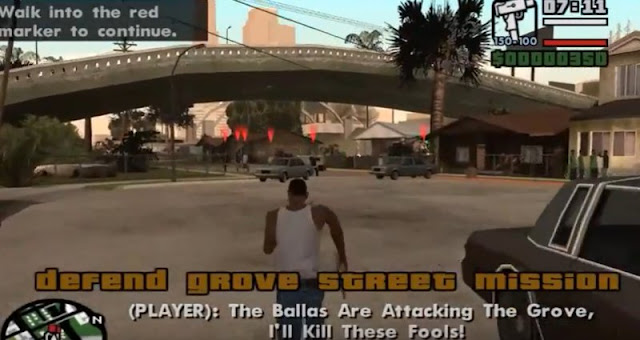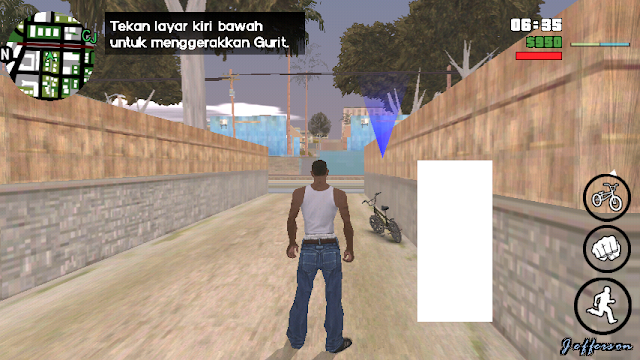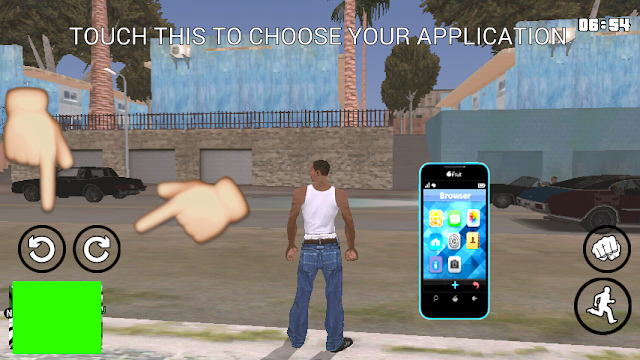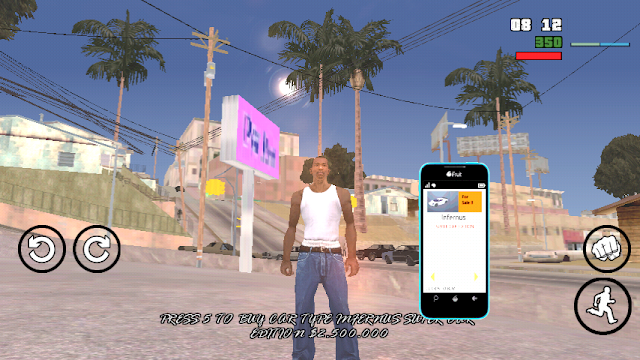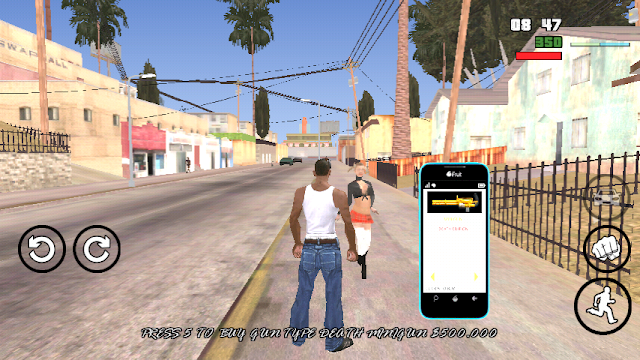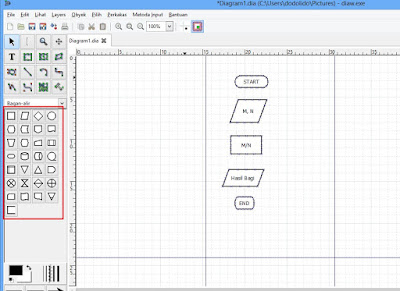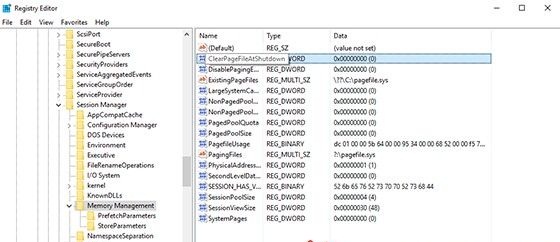Airplane Mod Pack for Android (No Need PC)
After car mods and car mod packs here comes an Airplane Mod Pack for GTA San Andreas Mobile. This mod pack contain 4 new airplanes for GTA San Andreas Mobile (Android). This mod pack does not require computer. The maker of this mod pack is "RIZKY GAME" and others (name below). You can install this mod pack using IMG Tool Android. After replacing ".dff" files do not forget to move "carcols.dat" file to the specified directory (mentioned below). The mod pack is cool and has no bugs. Also it is first Airplane Mod Pack for GTA SA Android.
To install this mod please follow these steps:
Credits:
• Shon Racer (for Tupolev Tu-154, Yakovlev Yak-40)• RIZKY GAME (for GTA V Mammoth Hydra)
• Los Santos guy (for Mikoyan Gurevich MiG-15)
Before You Start
• If you don't have PC then you can install this mod with "img tool android" software (free in playstore). Steps are same. CLICK HERE to know how to use img tool android to install this mod (no need pc).
• To uninstall this mod, delete the moved files.
• To uninstall this mod, delete the moved files.
Step I: Download Lamborghini Gallardo v2 Car
• Download this mod from:
Google Drive
or
Mirror Link
• Download IMG tool (Android)
Download IMG Tool Android
• Download Alci's IMG tool:
Download IMG Tool
Step II: Install this Mod in Your GTA SA Android
• First of all copy "carcols.dat" file and paste it to:
/Android/data/com.rockstargames.gtasa/files/data/ <here>
*Make new "files" and "data" folder if doesn't exist
Now, If you don't have PC. You have to follow "img tool Android tutorial"! do not follow below steps!
And if you have PC you can follow these steps:
• Extract the downloaded mod (zip file).
• Now extract your ".obb" file using winrar. (PC).
• Open IMG Tool and open
/(extracted obb)/texdb/gta3.img
• Find and replace all ".dff" files in this zip and
then goto Commands>Rebuild Archive and then exit.
• Now copy below file:
/(extracted obb)/texdb/gta3.img (this file)
and Paste it in your phone's:
/Android/data/com.rockstargames.gtasa/files/texdb/ <here>
*Make new "files" and "texdb" folder if doesn't exist
/Android/data/com.rockstargames.gtasa/files/data/ <here>
*Make new "files" and "data" folder if doesn't exist
Now, If you don't have PC. You have to follow "img tool Android tutorial"! do not follow below steps!
And if you have PC you can follow these steps:
• Extract the downloaded mod (zip file).
• Now extract your ".obb" file using winrar. (PC).
• Open IMG Tool and open
/(extracted obb)/texdb/gta3.img
• Find and replace all ".dff" files in this zip and
then goto Commands>Rebuild Archive and then exit.
• Now copy below file:
/(extracted obb)/texdb/gta3.img (this file)
and Paste it in your phone's:
/Android/data/com.rockstargames.gtasa/files/texdb/ <here>
*Make new "files" and "texdb" folder if doesn't exist


![Misterix Mod v6.0 for GTA SA Android [Monsters Mod Pack] Misterix Mod v6.0 for GTA SA Android [Monsters Mod Pack]](https://blogger.googleusercontent.com/img/b/R29vZ2xl/AVvXsEgA-6zvgIf19NZiqmBAh5Wgl6ZMfIwfGxx8CqE2d6BsStwm2Zy40hEAMSHMNZYAi7xkWem-oDK9AAjd8bWwb3bpQ4BBsH7aMZv-rckjyqzrkgouHWopDuyrj91A8lhnSMj_2wvpANqX-Kgj/s72-c/06.04.16+-+3.jpg)

![[ Tutorial ] Mencari Pointer [ Tutorial ] Mencari Pointer](https://blogger.googleusercontent.com/img/b/R29vZ2xl/AVvXsEjLToxTJuYZ5cGT29BfnGNAf2-HJeFus2-chbHLzp-hfUN2j-YGKbYAzXzfOiUFs4_JAmLom2C8e2rVPV-mNmHIaQBmxmkI0WsCR6k_dPepdG8myfoCE3FXXFADZKR8Di6JOwUmk7lEZCg/s72-c/step+8.jpg)
![Misterix Mod v8.0 for GTA SA Android [Monsters Mod Pack] Misterix Mod v8.0 for GTA SA Android [Monsters Mod Pack]](https://blogger.googleusercontent.com/img/b/R29vZ2xl/AVvXsEhZ3iWv1iAqbU36nJ1uchXZwavLe4LOP1_TKlIkX20zVvUvg-Ya4N1sPLIlv3VMENKnzOgDp7fUrK8W4Tcu4lawCt6gKOEP2e6hei4GvYzlytZpskZB_M0mRcbXNz4J1nA_SLqcyB9CGUne/s72-c/08.06.16+-+1.jpg)
![[ Source Code ] Base Hotkey Ayo Dance [ Source Code ] Base Hotkey Ayo Dance](https://blogger.googleusercontent.com/img/b/R29vZ2xl/AVvXsEhjoWewcqqKFbSJf8RkdrJO2l-BPh6YoXBS5yqxQi9T6P4GNRbD5rXIOcZGgAVUzKvwerEw603RijlpBtosCQU9EP0BbjUbJ2n5pMTWJkbNdBkCqrVD8Lga2xBcJPCii7HeJYOKdaI2P1s/s72-c/index.jpg)