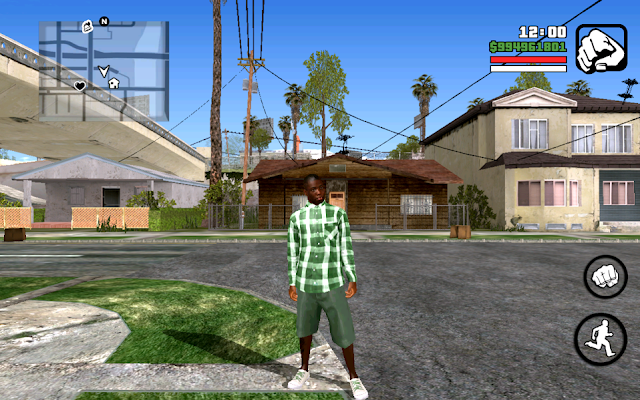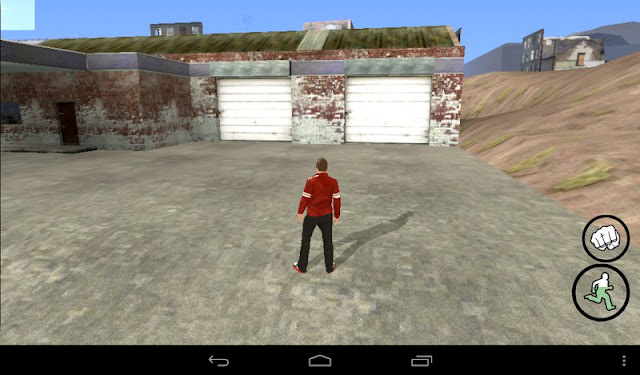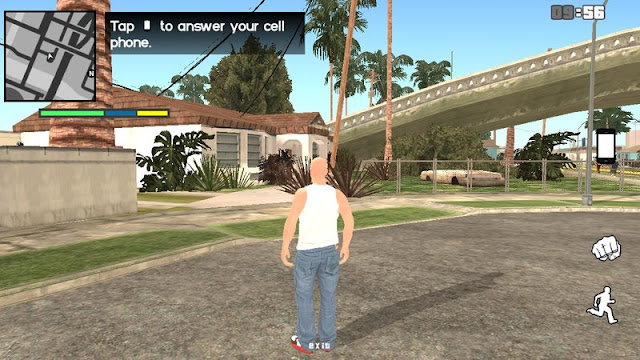How to Download Mods From "www.Mega.nz" via Mobile? Read This Guide with Pictures!
Mega is a famous file hosting site. I think everybody have atleast once opened it and once faced problem when downloading large mod packs from this site. Today, I will show you a way with which you can download from MEGA without any problem using your smartphone (no need PC). PC users can use "Internet Download Manager" to download large files from internet (don't forget to click download through browser option when it asks). Now I come to mobile users. Those who face downloading problem please try this, I am sure you will be able to download anything from now!
I have posted this guide with screenshots so you don't face any problem, but if you still face any problem feel free to comment below or contact me (via Fb).
To download from MEGA.NZ using your mobile phone, follow these steps:
Before You Start
• Create free MEGA account, it will take 2 to 3 minutes -_-! It is important!Here's how to download from Mega.nz:
First open the mega link by clicking it!
You will see that, that link opens playstore! Do not go back. Instead click on install. Make sure you install Mega Official app (not any other app).
After installation is complete, click open:
After clicking open, you will see a page like this:
Click create an account option (if you don't have mega account).
Fill all the information to make your Mega account. Make sure you use correct info (including correct email).
After creating and verifying your account click login button and login with email and password you used to signup.
After logging in, you will see a page like this:
Don't worry its normal!
Now close mega app or minimize it by pressing home or circle button on your android phone.
Now once again click on Mega File link which you want to download:
This time you will see a window like this:
Click on "Import"!If your phone is asking to choose an app to complete the operation, then choose the Mega App and click Always use this app to complete the operation. Then you can see this window!
After clicking Import option a new page like this will open. Again click "Import" option:
A new file will appear like below:
This is the file which you want to download, it has now been added to your account!
Now click on three vertical dots after that file name (just like step 1 in below screenshot),
You will see a new menu at bottom (just like step 2 in below screenshot). Click on "Download" from that menu:A new message will pop up to confirm your action, choose "Download" option:
You will notice that download has been started...!
In notification bar, you can see a notification from Mega app. It will show you progress of your current file. Do not force close/hide this notification because you download will be canceled if you do so.
Now after download is finished you can do whatever you want with that file.
Some things to remember while following above steps:
• If it asks to select a destination, choose sd card (if your sd card has enough space) else choose internal storage.
• After download has been complete make sure you remove the file from your Mega Account. Removing file from Mega Account will ensure that you do not get low on space in you mega account. (you have 50GB of online storage in your Mega Account).
• To verify your account (or email) open the email account you used to sign up, you will see an email from Mega. Open it. After opening it there will be a link. Opening that link will verify your account. Make sure you open the correct one!
• I always download large files at night before I go to sleep. Why? Because download is never interrupted or closed and file never get corrupted! But it is up to you how you want to download them!
• Still having a problem? :(
Comment below! :)
Comment below! :)
Like n Share if it worked (Links at bottom of every page)!
![[ Tutorial ] Cara Mudah Mengganti Domain Blogspot Gratis [ Tutorial ] Cara Mudah Mengganti Domain Blogspot Gratis](https://blogger.googleusercontent.com/img/b/R29vZ2xl/AVvXsEh7YU8HHTuH7aiH_j4hhpXO3P-qpAhlUMQtMGNr1dbVpRyMbAOqqSI3jLYsA2h9nuH1kpZV7PseF6zhFowWqfR8f_1mdszLC9056zWtrreNPiasxKMotkCZlH6o1CXb3NGflpmDRA7pmkuP/s72-c/registrsi+domain+di+freenom.png)
![[ Game Hack ] Cheat LostSaga Indonesia 8 - 10 Februari 2017 [ Game Hack ] Cheat LostSaga Indonesia 8 - 10 Februari 2017](https://blogger.googleusercontent.com/img/b/R29vZ2xl/AVvXsEjHKEVsxLjBh9RetLQUNpHdrl6qOiZDrdqmibWdnC36GVUTTo8Lq6RJTw3kBqZW1Nv6Cq1ZRC2okeyPAn7iIorOKDmNdjtUNvBBq9zcy7YSP1RGHsnonrcvsT8NY_DdBttUPE-7d1VtGes/s72-c/LostSagaShot_170204_103425.jpg)



![[ Source Code ] Base D3D Menu [D3D9]Direct Engine [ Source Code ] Base D3D Menu [D3D9]Direct Engine](https://blogger.googleusercontent.com/img/b/R29vZ2xl/AVvXsEi5CyEe6S_NdUxQ9aT9yb6ZC-1HYtA-BqpMiUBASQL_Di4LcMwuaVWSe67C7YFmyWq_Mf1V5xJGL55v8TXr8d2qEwGawClk5uouB_o3qmzGApTq-Hvf5VmG1UH5l-oVnjB4AecDY73kJK4/s72-c/Untitled.jpg)




















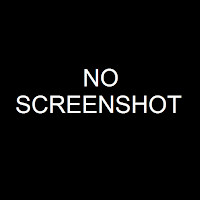
![GTA V Families [Gang Members] Mod for Android GTAAM best mod download high quality](https://blogger.googleusercontent.com/img/b/R29vZ2xl/AVvXsEjKfGGljj4hGEmvdZgPQ_80UHFJq4RCk-3DnVQ_BwRjtXg8RLWo64jY7u2bSeMPO5bo5ob60EAyMusxSnyzNSAnph1EjvyOtq7yXB975Xl6TG0N4SxtL-3Rs56NJqbQme1E4BPxk3M4Yce6/s640/1460323876_GTA+V+Families.jpg)

![GTA V Families [Gang Members] Mod for Android](https://blogger.googleusercontent.com/img/b/R29vZ2xl/AVvXsEgiGicQyuG67r1a3FD9dFGUv-noQ2Wgfp-rjWpwLWpQxGV-lm0G6eaY_-RatBf-7RuQKhit9M8z5cjLs9i8j7gQNaXnoScd9TEa130d2kO-09eeZ1Mw6vVh38uSY6Xw_eQA0QOCo-I0eRet/s640/1460323876_16+-+1.jpg)
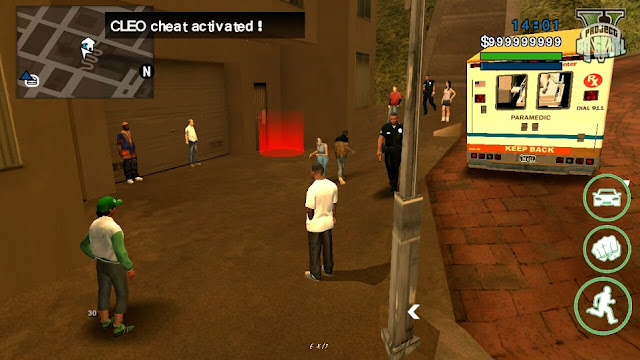


![Misterix Mod v6.0 for GTA SA Android [Monsters Mod Pack]](https://blogger.googleusercontent.com/img/b/R29vZ2xl/AVvXsEgA-6zvgIf19NZiqmBAh5Wgl6ZMfIwfGxx8CqE2d6BsStwm2Zy40hEAMSHMNZYAi7xkWem-oDK9AAjd8bWwb3bpQ4BBsH7aMZv-rckjyqzrkgouHWopDuyrj91A8lhnSMj_2wvpANqX-Kgj/s640/06.04.16+-+3.jpg)
![Misterix Mod 6.0 for GTA SA Android [Monsters Mod Pack] location for all monsters map sa](https://blogger.googleusercontent.com/img/b/R29vZ2xl/AVvXsEi2w3e2AxVm1ZtGEWdgnKmF71JwoSLpOOYpme-Ys7oYw-BI3_gzgADulo7hyphenhyphenjHXLc1iGT4_gIGyPlukxKEQl4uHb2ZH6Oir-4i9tA1LL_zauO5LYj3eFZUS2dMyLsuaIX-CZLiACyq4rci6/s640/06.04.16+-+4.jpg)
![Misterix Mod 6.0 for GTA SA Android [Monsters Mod Pack] best mod gta sa mythical creatures mod pack android](https://blogger.googleusercontent.com/img/b/R29vZ2xl/AVvXsEimfKucd34DKiNTX-5dLYINPuT-BMoAAbekE4gVVRsnfPTM39KvCSFDQ9JgKQtV4w2YoUSmxdb_DcGWpfE5LCzZvN-SFDXtmMJOhhSR-jvbN8cfDXp62xXwXCgeC_qVicJrfTvP9CYbyWbX/s640/06.04.16+-+2.jpg)
![Misterix Mod 6.0 for GTA SA Android [Monsters Mod Pack] the mummy running mod pack pic gtaam](https://blogger.googleusercontent.com/img/b/R29vZ2xl/AVvXsEi3JCF5QA0fy9BZ7lpOMh1kqmXuxxNQJ61QT28fREqbgK521zokhdM3h-X7I4R9gfJrhInnhXDTbjnx4IXb62rx5FddX7hdJajjdR-7BQcNtEny9Q-0kCgX2vfnEqcIGZqIl0Nrasn8Gv9m/s640/06.04.16+-+1.jpg)