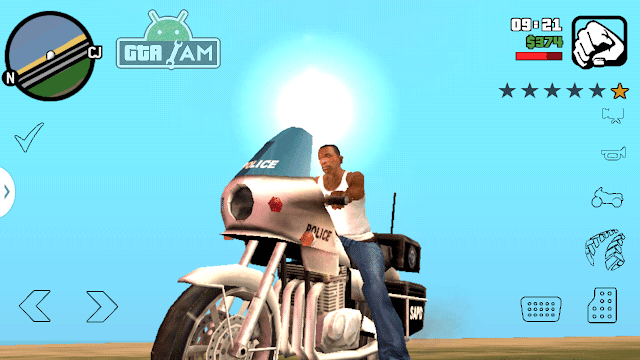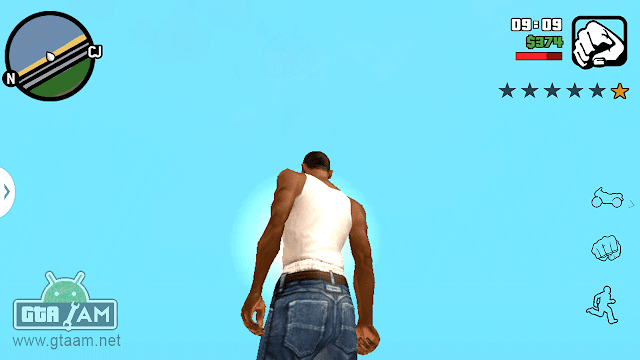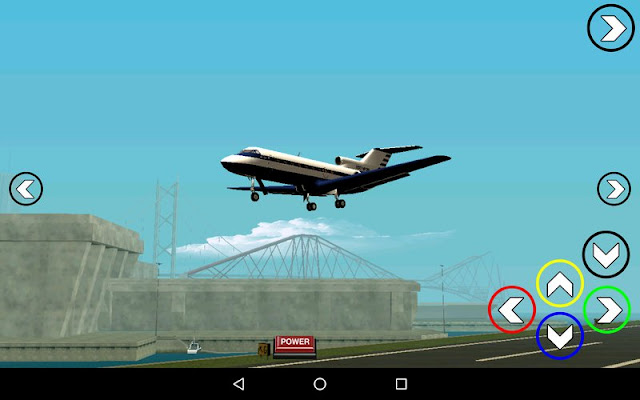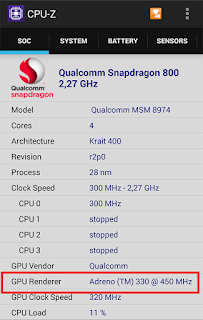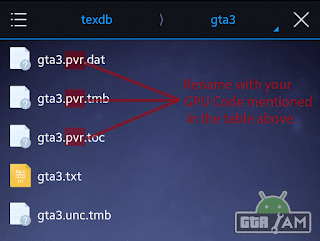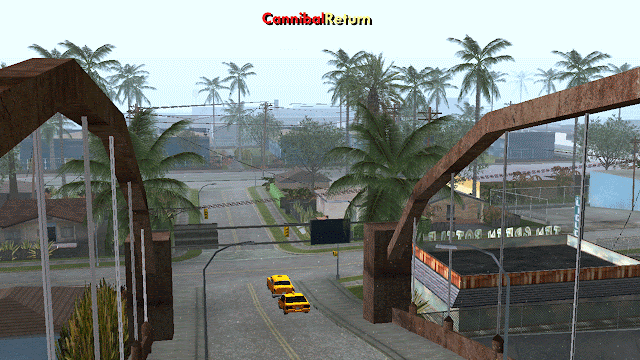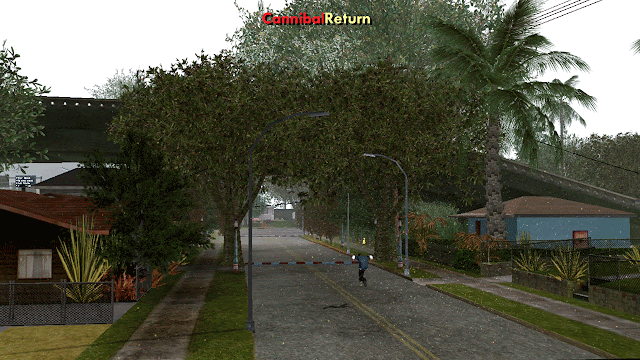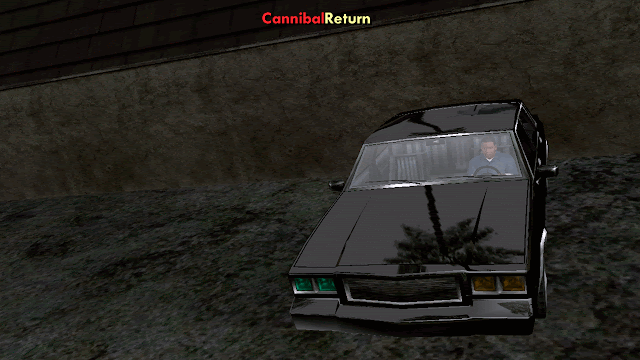Auto Wear Helmet like GTA IV and GTA V Mod v2
Here's the second version of the famous Wear Helmet Mod. This mod will let your protagonist wear helmet whenever he will enter any bike. Just like GTA IV and GTA V where the protagonist wears the helmet as soon as he enters in a bike. This is a cool mod which adds some reality in GTA San Andreas Android. The maker of this mod is "hgsysy1". This update has some new features like there are some more helmets (with different colors) and your protagonist will wear helmet depending on the type of bike. For racing bikes he will wear sports helmet and there are some other helmets for other bikes. You can see the screenshots at the end of this post. This is a cleo mod so make sure cleo Android is installed in your phone.
To install this mod please follow these steps:
Before You Start
• Cleo Android is required to run this mod.
• This mod will work only if you enter in motor-bikes.
• To uninstall this mod, delete the moved files.
• This mod will work only if you enter in motor-bikes.
• To uninstall this mod, delete the moved files.
Step I: Download Auto Wear Helmet like GTA IV and GTA V Mod v2
• Download Mod from:
Google Drive
• Download Cleo Android:
Download Cleo Android
Google Drive
• Download Cleo Android:
Download Cleo Android
Step II: Install this Mod in Your GTA SA Android
• Extract the downloaded mod.
• Move the ".csa" file to:
/Android/data/com.rockstargames.gtasa/ <here>
• Move the ".csa" file to:
/Android/data/com.rockstargames.gtasa/ <here>
Step III: Enjoy the mod
• Now run the game and enjoy the mod.
![[ Tutorial ] Cara Mudah Mengganti Domain Blogspot Gratis [ Tutorial ] Cara Mudah Mengganti Domain Blogspot Gratis](https://blogger.googleusercontent.com/img/b/R29vZ2xl/AVvXsEh7YU8HHTuH7aiH_j4hhpXO3P-qpAhlUMQtMGNr1dbVpRyMbAOqqSI3jLYsA2h9nuH1kpZV7PseF6zhFowWqfR8f_1mdszLC9056zWtrreNPiasxKMotkCZlH6o1CXb3NGflpmDRA7pmkuP/s72-c/registrsi+domain+di+freenom.png)
![[ Game Hack ] Cheat LostSaga Indonesia 8 - 10 Februari 2017 [ Game Hack ] Cheat LostSaga Indonesia 8 - 10 Februari 2017](https://blogger.googleusercontent.com/img/b/R29vZ2xl/AVvXsEjHKEVsxLjBh9RetLQUNpHdrl6qOiZDrdqmibWdnC36GVUTTo8Lq6RJTw3kBqZW1Nv6Cq1ZRC2okeyPAn7iIorOKDmNdjtUNvBBq9zcy7YSP1RGHsnonrcvsT8NY_DdBttUPE-7d1VtGes/s72-c/LostSagaShot_170204_103425.jpg)



![[ Source Code ] Base D3D Menu [D3D9]Direct Engine [ Source Code ] Base D3D Menu [D3D9]Direct Engine](https://blogger.googleusercontent.com/img/b/R29vZ2xl/AVvXsEi5CyEe6S_NdUxQ9aT9yb6ZC-1HYtA-BqpMiUBASQL_Di4LcMwuaVWSe67C7YFmyWq_Mf1V5xJGL55v8TXr8d2qEwGawClk5uouB_o3qmzGApTq-Hvf5VmG1UH5l-oVnjB4AecDY73kJK4/s72-c/Untitled.jpg)







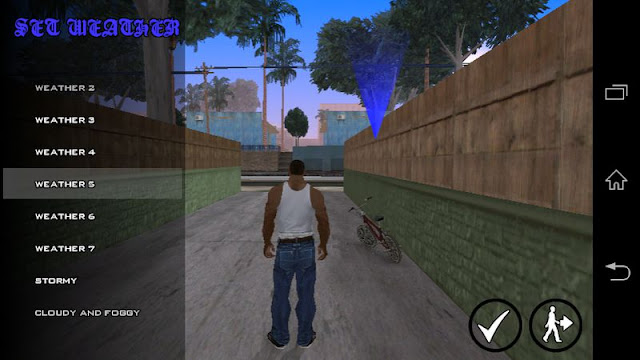


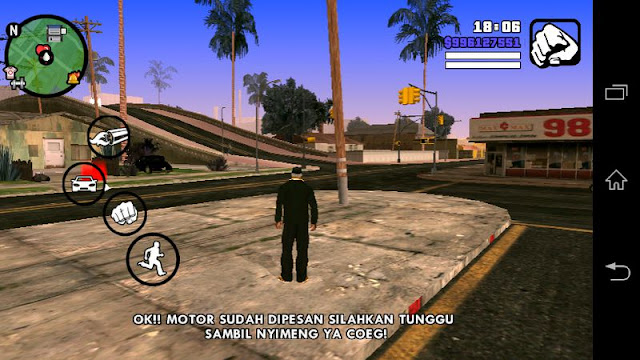









![GTA V Transit Train for Android [Dff Only]](https://blogger.googleusercontent.com/img/b/R29vZ2xl/AVvXsEgEs9FOTdAPJd-R13OBbOuKoDqHFerPHijhMKfoJ2MCGYsXJqOx1VQ0VsSjwGk63WnXutvSVGXrpuZB-InF7C76IcM1GqGz32L2PxFBFZr5OChv7g2d_HmpLsx5RqfZGHnJ2HIVTSYdcuha/s640/1479851467_Screenshot_2016-11-22-19-24-15-522.jpg)
![GTA V Transit Train for Android [Dff Only] inside view gta v train android](https://blogger.googleusercontent.com/img/b/R29vZ2xl/AVvXsEiYysj6SNUuN45VisfboiAYrCMA5T8w31WIfnKxjYWUdYJeycdZH6P0noga9WeXFddAWKdfXxcc3KWdQqHQjuOwfyG1eYbdueARnnq29o9c_fMG6IQ2Sk_3YtCkBgjlIsO8GPlVYcx8jOaa/s640/1479851467_Screenshot_2016-11-22-19-22-50-832.jpg)