A very good mod for those who upload GTA San Andreas Android Gameplay Videos. The maker of this mod is "Zaro Gamer". With this mod you can hide hud and radar or any one at a time. This mod does not require cleo so you can install it without any problem. Just move the files and run the game.
To install this mod please follow these steps:
Before You Start
• Move any one "Adjustable.cfg" file at a time.• To uninstall simply delete the moved files.
Step I: Download Hide Hud and Radar GTA SA Android
• Download Mod from:Google Drive
Step II: Install this Mod in Your GTA SA Android
• Extract the downloaded mod (zip file).• Move the "adjustable.cfg" from any one (read the next paragraph written in green color for help) folder to:
/Android/data/com.rockstargames.gtasa/files/ <here>
*Create new "files" folder if does not exist!
READ THIS:
♦ If you want to hide hud only then move "adjustable.cfg" file from "invisible HUD" folder.
♦ If you want to hide map/radar only then move "adjustable.cfg" file from "invisible Radar" folder.
♦ If you want to hide both (everything) then move "adjustable.cfg" file from "invisible Radar & HUD" folder.
Step III: Enjoy the mod
• Run the Game and enjoy the mod.Screenshots:
 |
| If you move "adjustable.cfg" file from "Invisible HUD" folder. |
 |
| If you move "adjustable.cfg" file from "Invisible Radar" folder |


![Misterix Mod v6.0 for GTA SA Android [Monsters Mod Pack] Misterix Mod v6.0 for GTA SA Android [Monsters Mod Pack]](https://blogger.googleusercontent.com/img/b/R29vZ2xl/AVvXsEgA-6zvgIf19NZiqmBAh5Wgl6ZMfIwfGxx8CqE2d6BsStwm2Zy40hEAMSHMNZYAi7xkWem-oDK9AAjd8bWwb3bpQ4BBsH7aMZv-rckjyqzrkgouHWopDuyrj91A8lhnSMj_2wvpANqX-Kgj/s72-c/06.04.16+-+3.jpg)

![[ Tutorial ] Mencari Pointer [ Tutorial ] Mencari Pointer](https://blogger.googleusercontent.com/img/b/R29vZ2xl/AVvXsEjLToxTJuYZ5cGT29BfnGNAf2-HJeFus2-chbHLzp-hfUN2j-YGKbYAzXzfOiUFs4_JAmLom2C8e2rVPV-mNmHIaQBmxmkI0WsCR6k_dPepdG8myfoCE3FXXFADZKR8Di6JOwUmk7lEZCg/s72-c/step+8.jpg)
![Misterix Mod v8.0 for GTA SA Android [Monsters Mod Pack] Misterix Mod v8.0 for GTA SA Android [Monsters Mod Pack]](https://blogger.googleusercontent.com/img/b/R29vZ2xl/AVvXsEhZ3iWv1iAqbU36nJ1uchXZwavLe4LOP1_TKlIkX20zVvUvg-Ya4N1sPLIlv3VMENKnzOgDp7fUrK8W4Tcu4lawCt6gKOEP2e6hei4GvYzlytZpskZB_M0mRcbXNz4J1nA_SLqcyB9CGUne/s72-c/08.06.16+-+1.jpg)
![[ Source Code ] Base Hotkey Ayo Dance [ Source Code ] Base Hotkey Ayo Dance](https://blogger.googleusercontent.com/img/b/R29vZ2xl/AVvXsEhjoWewcqqKFbSJf8RkdrJO2l-BPh6YoXBS5yqxQi9T6P4GNRbD5rXIOcZGgAVUzKvwerEw603RijlpBtosCQU9EP0BbjUbJ2n5pMTWJkbNdBkCqrVD8Lga2xBcJPCii7HeJYOKdaI2P1s/s72-c/index.jpg)



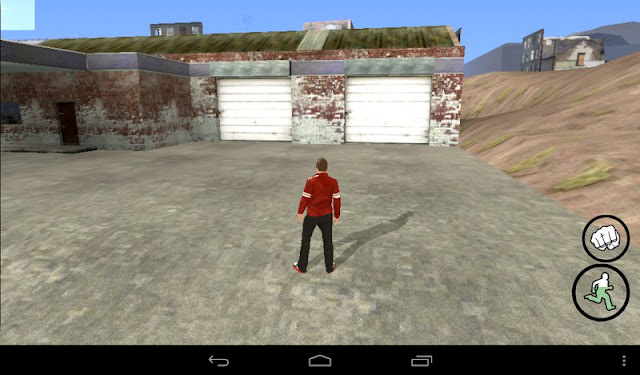
Posting Komentar